|
|
I have a Fitbit, how do my Fitbit Active Zone minutes translate to Motion Connected?
Many newer Fitbit devices track active zone minutes. These "zone minutes" are calculated differently than active minutes and therefore, are not pulled by our system.
Although you may not see active minutes listed in your Fitbit account, they are still counted by Fitbit. To view your active minutes, you will want to reference your Motion Connected dashboard. The number of active minutes listed there is reflective of the active minute data coming from Fitbit.
For more information on Fitbit zone minutes, visit their article here.

How do I upload documents in my scorecard (such as a verification form)?
If your program has a scorecard and requires the submission of a document or form, follow these steps:
1. Login to your Motion Connected account.
2. Tap the Light Bulb in the app or click the Scorecard tab if signed-in on desktop.
3. Locate the activity you wish to upload a document for and click on its title.
4. Click on the 'Upload a File' button.
5. Select your document (either picture or scanned copy) and hit submit.
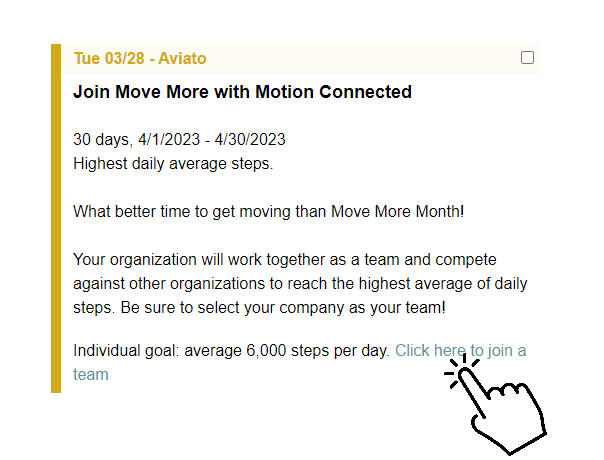
How do activity challenges work? Where can I find them?
For most programs, activity challenges are held throughout the year. If you have a compatible device linked, you can participate! An invitation with a sign-up link is emailed to you 2 weeks before a challenge begins. At that time a sign-up link is also posted to your Message Board in your Motion Connected account.
Every challenge is unique, so be sure to read the challenge description when you join to learn what the goal is. The goal for each challenge will be based on steps, active minutes, or distance (in miles). After you've signed up for a challenge, you can view the leaderboard by going to the Challenges page.
If your program has a scorecard, you can often find a list of upcoming challenges by clicking on "Activity Challenges" in the scorecard. For all other programs, please contact your program administrator for details.
