
Want to track your activity for Motion Connected but don’t have a wearable device? You can use your smartphone! Tracking activity has several benefits. It allows you to participate in activity challenges, gain accountability for your personal movement goals, and earn daily activity points. Tracking steps with your smartphone can be as easy as carrying your phone in your pocket when you go for walks, shop for groceries, or do housework—something you’re probably doing already.
How It Works
Both the Health app on iPhone and the Google Fit app on Android phones will track steps automatically using sensors in the phone. The Google Fit app will also track active minutes (a.k.a. Move Minutes). Setting up these apps is simple: all iPhones come with the Health app pre-installed, so if you have an iPhone, you’re already tracking steps. If you have an Android phone, you can download the Google Fit app for free from the Play Store and create an account.
From there, simply link your app (the Health app or Google Fit app) to the Motion Connected app and carry your phone on you when you are active. Full instructions are available at the links below.
Syncing Data to Motion Connected
To sync your activity data from Google Fit or the Health app, open the Motion Connected app often or at least once every 30 days to keep your account up to date with your data. Unlike Garmin or Fitbit connections, data does not sync to Motion Connected automatically.
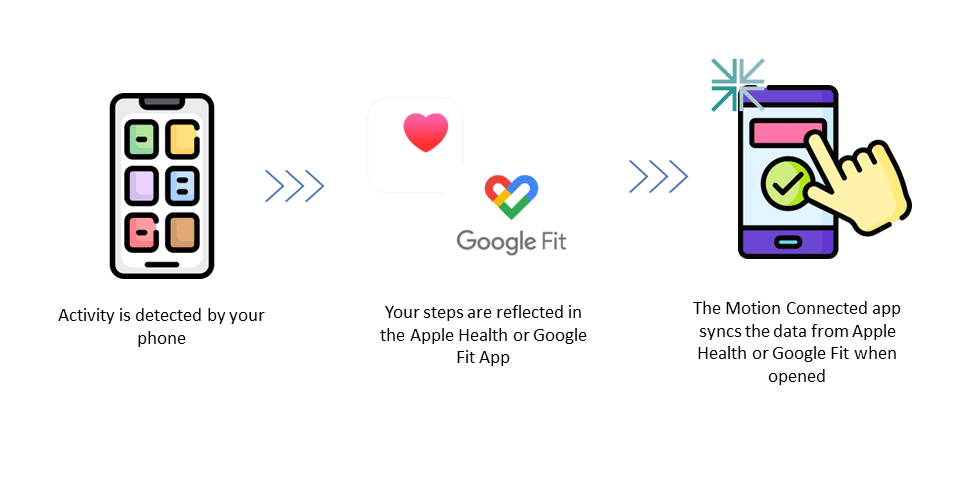
Have any questions or need help? Visit our support pages to find answers, email us at Support@motionconnected.com, or leave a comment below.
